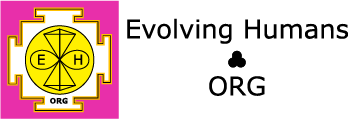Detailed instructions on how to use the Wish Manifestation App®
– Your Spiritual Ally:
Once you have downloaded the app, the very first thing it will ask you to do is to enter your full name. Please note that the name you enter is permanent and cannot be changed, so ensure you enter it correctly!
This is important since the Wish Manifestation App – Your Spiritual Ally™ can and will only work with your energy alone. This is a protection mechanism that we have put in place. If your phone gets stolen, and somebody else starts to add wishes under your Yamatechs®, then all of their wishes will be voided because the Yamatechs® will not recognize their energy!
After all, this is your newly found spiritual ally that you have assigned to work with you and for you!
Please read pages 2 to 5 carefully so you get the most out of your Wish Manifestation App™!
For the best possible results in enriching your life we recommend you leave in place the four activation codes found under each Yamatech®!!!
Then proceed to pages 6 to 9 where the Yamatechs® are located and based on their description of their purpose choose which one is the most appropriate for your wish.
Once you have selected the relevant Yamatech® and the page that it is found on, scroll down, and tap on the “Add/Edit a Wish” button and simply write what you wish to manifest in your life.
Here’s an example of a wish format that we recommend: “I wish to have a new car because that would make feel happy…” At the end of each wish you must put 3 dots like this…
You can add or edit an existing wish as many times as you like. Just remember to press the save button after making any changes.
If you are not sure as to which Yamatech® your wish belongs to then place it on the first one which is the Shri Yantra Yamatech® as it is considered to be the Master Yamatech®!
The final step is to go to page 10, the control room of this app as we like to call it, and set the time frame for when you want the Yamatechs® to become active and start working for you, including some other activation options. After doing this you are all set!

When the Yamatechs® are activated; your screen device will light up to 10% brightness showing the Yamatechs® in animated mode. During this mode, pressing the home button fully illuminates your screen while pressing the volume button switches off your screen while the app is still active.
With regards the textview area found under each Yamatech® – Please Note!
* At the end of each wish you must put 3 dots; like this…
* You are allowed up to 650 characters (with spaces) so use them wisely
* If this space is empty then the Yamatech™ will not be active.
Additional Notes:
Please make sure your read our privacy and disclaimer policies before purchasing this app.
Once downloaded, no internet connection is required.
If your device has a touch screen then you can navigate the app using your fingers.
This app does not contain any type of cookies or require any permissions whatsoever, so your personal data and privacy are protected.
Yumatechs® will work for you so you can enjoy amazing synchronicities and accelerated manifestations in your life as long you program them and have them activated for at least 1-2 hours per day.
You can navigate the app using finger gestures while touching the screen.
You can scroll down or up the screen by placing the tip of your finger at the middle of the screen and moving it towards the top or bottom accordingly.
Move to the next page on the screen by touching with your finger the right side of the screen and then either sliding or flicking your finger to the left.
Move to the previous page on the screen by touching with your finger left side of the screen and then sliding or flicking your finger to the right.
You can zoom in on a page by placing your thumb and index finger together in the center of the screen and then moving them apart. To zoom back out you place the same two fingers on the screen while they are apart and bring them together.